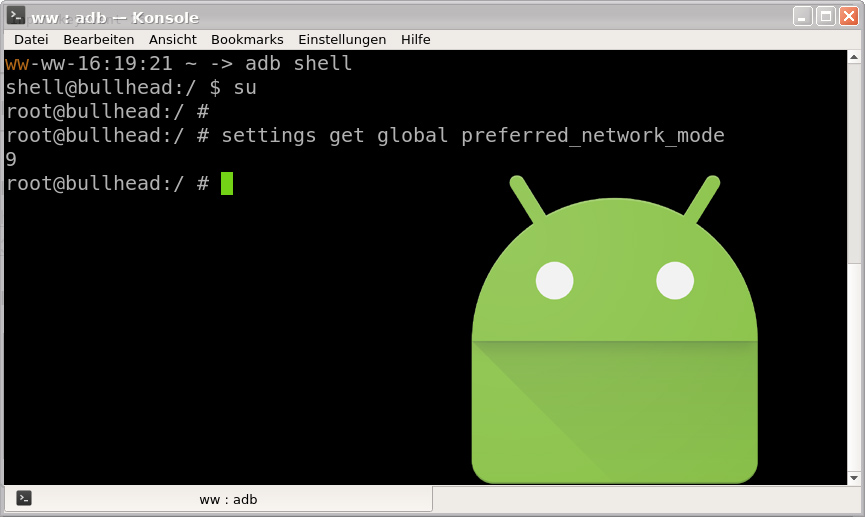Being used to the extremely loud headphone volume of AIWA walkmen from the 1990s, my Android volume was always a bit too low for my ears.
I tried to play around with CMs included „DSP Manager“ but it never worked as I expected and I disliked to need an additional app to increase volume on my device.
In Cyanogenmod headphone volumes are configured in /system/etc/snd_soc_msm/snd_soc_msm_2x
(Maybe this will work in every recent Android distribution, no idea though, I am on CM12 Lollipop)
Just edit this file and search for the stanzas called „Headphones“ and „PROXY Rx Headphones“
Inside of those you will find „RX# Digital Volume“ with a percentage value.
Mine were set to 69.4%. I rose them to 75% and rebooted. Now my ears bleed. Nice.
The settings will be lost after updates so I created a small script to run after updates which will replace the original file with my modified one.
#!/system/bin/sh # The file on /sdcard is my modified backup cp /sdcard/snd_soc_msm_2x /system/etc/snd_soc_msm/snd_soc_msm_2x